

In this blog we are going to view about a new feature in latest release MySQL 8.0.1 for MySQL Replication . It is binlog_expire_logs_seconds.
Previously we can set the expire logs for binlogs in number of days. By using the new feature (binlog_expire_logs_seconds) we can see set the expire time into number of seconds.
The both expire_logs_days and binlog_expire_logs_seconds works when the binlog rotate happens in the server.
The ultimate usage of this feature will be used to set expire periods smaller than a day by providing another extra variable.
The new variable binlog_expire_logs_seconds, can be used in those cases where the expire period is not an integral multiple of days like 4 day 1 hours and 14 minutes.
Here is the example which we have worked on MySQL 8.0.1 development realease.
We have set 300 seconds as the value for binlog_expire_logs_seconds variable.
Number of binary logs present in the server.
We can note that the variable has updated with 300 seconds ( 5 minutes). But the logs doesn’t get expire.
As we mentioned earlier the log get expire when the log rotate of current binary log (labs1-bin.000023) happens. I have manually rotated the binary logs using flush logs command so that new setting will take effect.
Now we can see the difference that the logs are expired based on the binlog_expire_logs_seconds values ( 5 minutes / 300 seconds ).
Now we can set the binlog expiry in seconds too.


.avif)

.avif)




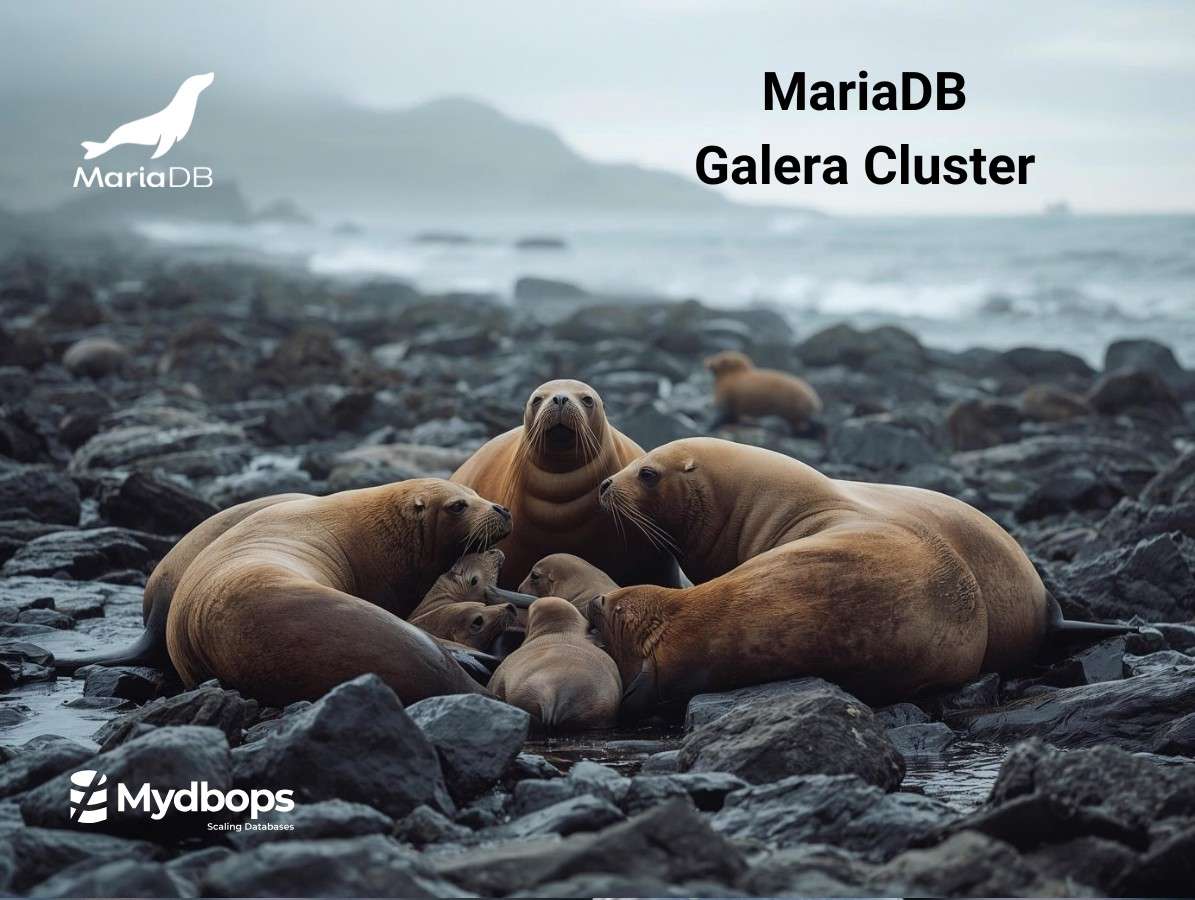



.svg)
