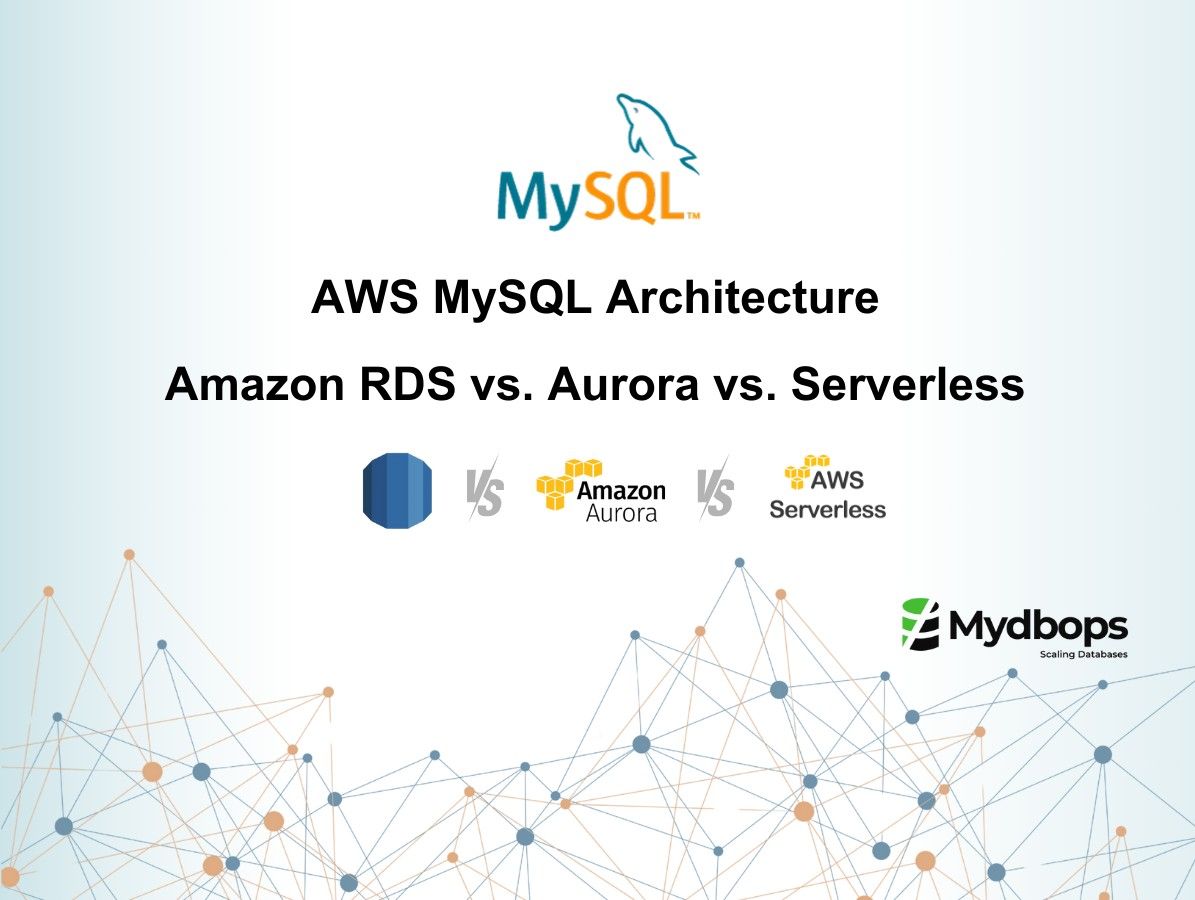
Thank you to everyone who joined us in the recent Mydbwebinar Edition 41. We are sharing the key highlights for those who couldn’t make it or want a quick recap.
During the webinar, we had an insightful discussion on AWS MySQL Database Solutions — Amazon RDS, Aurora, and Serverless. Choosing the right database architecture is crucial for managing your workloads effectively, especially as your business grows.
This blog is specially for those who asked for a deeper dive into the architecture of MySQL solutions on AWS.
Download the Webinar Presentation Here
Overview of AWS MySQL database solutions
Choosing the right MySQL deployment on AWS is critical for performance, scalability, and cost optimization. AWS offers three primary MySQL solutions, each designed for different workloads and business needs:
Amazon RDS MySQL – A fully managed MySQL service with automated backups and failover.
Amazon Aurora MySQL – A cloud-optimized MySQL with enhanced performance and scaling.
Aurora Serverless – A fully managed, auto-scaling MySQL that adjusts resources dynamically.
.png)
Each solution has a distinct architecture that impacts availability, failover times, read scalability, and operational complexity. Let’s break them down.
Amazon RDS MySQL
Amazon RDS MySQL (Relational Database Service) is a managed MySQL database. This means that AWS handles maintenance tasks like backups, updates, and scaling. You just focus on using the database without worrying about server management.
Architecture: AWS RDS MySQL
.png)
You can set up RDS MySQL in three different ways:
1. Single-AZ Deployment

In this setup, your MySQL database runs on a single instance within one AWS Availability Zone (AZ). It serves as the primary node, handling both read and write operations.
- Key Limitation: Since all database activity is concentrated on a single instance, there is no automatic failover. If the instance crashes due to hardware failure or maintenance, your database will be unavailable until it is manually restored.
- Best For: Development, testing, and workloads where occasional downtime is acceptable.
.png)
2. Multi-AZ Deployment (Standby Mode)

In this Multi-AZ Deployment (Standby Mode) configuration, Amazon RDS automatically provisions and maintains a synchronous standby replica in a different Availability Zone. The primary DB instance handles all read and write operations, while the standby instance remains passive, solely serving as a failover target.
.png)
- Key Limitation: The standby cannot handle read traffic —it only becomes active when promoted to primary during a failover. Failover times are typically 60–120 seconds, depending on database activity and other conditions.
- Best For: Mission-critical applications that require high availability and automated failover. Workloads that prioritize data durability over read performance. Applications that cannot tolerate prolonged downtime due to instance failures.
.png)
3. Multi-AZ RDS Cluster

A Multi-AZ RDS Cluster is designed to provide both high availability and read scalability by incorporating multiple read replicas within a managed cluster. Unlike a traditional Multi-AZ deployment, where the standby remains passive, this architecture includes:
- One primary DB instance handling all write operations.
- Two reader DB instances in separate Availability Zones (AZs) that serve read traffic.
- Semi-synchronous replication between instances, ensuring minimal replication lag.
.png)
- Key Limitation:: Failover time depends on the promotion of a reader instance and is typically 35–50 seconds.
- Best For: Applications that need high availability, read scalability, and automated failover with real-time read query distribution.
.png)
Amazon Aurora MySQL
Amazon Aurora MySQL is a high-performance, fully managed database service designed to deliver better scalability, durability, and availability than traditional RDS MySQL. Instead of using instance-based storage, Aurora relies on a distributed, fault-tolerant storage system that automatically replicates data across three Availability Zones (AZs).
Architecture: Amazon Aurora MySQL
- One primary (writer) instance for handling all write operations.
- Up to 15 read replicas, which can serve read traffic.
- A shared SSD-backed storage layer that automatically scales up to 128 TiB based on data growth.
Aurora uses quorum-based replication, ensuring that writes are durable even if one or two AZs experience issues. The distributed storage layer reduces replication lag and enables near-instant failover.

Key Limitation:
- Higher cost compared to standard RDS MySQL deployments.
- Failover time: Typically 30 seconds, as a read replica is promoted to primary.
Best For:
- Applications needing low-latency reads and fast replication.
- Mission-critical workloads that require fast failover and automated storage scaling.
.png)
Aurora Serverless
Traditional databases require you to provision fixed resources based on peak traffic, leading to either underutilization or resource bottlenecks. Aurora Serverless solves this by automatically scaling database capacity up or down based on real-time demand, making it a cost-efficient option for unpredictable workloads.
How Aurora Serverless Works?
Instead of running a fixed-size instance, Aurora Serverless operates in Aurora Capacity Units (ACUs), where AWS dynamically adjusts resources as needed. The database can pause during inactivity and resume when queries arrive, reducing costs.
Architecture: Aurora Serverless
- Uses the same distributed storage layer as Aurora MySQL.
- Database instances automatically scale between minimum and maximum ACU limits.
- Cold start latency may occur when resuming from a paused state.
Failover Time: Aurora Serverless does not provide traditional standby failover. If an instance fails, a new instance is provisioned, which can take under a minute but varies based on workload.

Best For:
- Applications with variable or intermittent workloads (e.g., reporting, batch processing).
- Development and testing environments where cost savings matter.
- Applications that require auto-scaling without manual intervention.
Comparing Amazon RDS vs. Aurora vs. Aurora Serverless
Choosing between RDS MySQL, Aurora MySQL, and Aurora Serverless depends on your specific workload, availability requirements, and cost considerations. Here’s a quick comparison:
For a detailed breakdown and actionable insights, check out the webinar recording below:
Choosing the right MySQL solution on AWS can feel overwhelming, especially with so many options. But understanding how Amazon RDS, Aurora, and Aurora Serverless are built and how they handle your data can make a big difference.
If you’re still unsure which option suits your needs best, don’t hesitate to reach out to us. After all, it’s not just about picking a database. It’s about building a system that supports your goals and grows with you. Contact us today.









.svg)
