
PostgreSQL Database Hardening: Essential Security Practices for Data Protection
Cyber threats and data breaches are everywhere these days. Protecting your database isn’t just a best practice—it’s a necessity. Whether you’re running a small startup or managing a massive enterprise, your database holds sensitive information that you can’t afford to lose. A security breach could mean financial loss, legal trouble, and serious damage to your company’s reputation.
PostgreSQL is a trusted and powerful database, but that doesn’t mean it’s invincible. While it comes with built-in security features, leaving it unprotected is like leaving your front door unlocked. To keep your data safe, you need to go the extra mile. In this guide, we’ll break down practical, no-nonsense steps to secure your PostgreSQL database—so you can stay one step ahead of hackers and sleep a little easier at night.

Common security vulnerabilities in PostgreSQL databases
.png)
Understanding the database vulnerabilities is the first step towards security. Some of the common vulnerabilities are as follows
1. Weak Authentication
One of the most common vulnerabilities in PostgreSQL is weak authentication. By default, PostgreSQL allows passwordless logins through the "Trust" authentication method, which can be risky if not properly managed. Additionally, the absence of robust password policies can lead to the use of weak, easily guessable passwords, making it easier for attackers to gain unauthorized access.
Another common issue is the broad range of IP addresses allowed to connect to the database. If the database is accessible from any IP address, this increases the attack surface and provides potential entry points for attackers.
2. Unencrypted Connections
PostgreSQL supports SSL/TLS encryption for securing data transmission between the database and clients. Default installation settings does not enable SSL/TLS, makes data transmitted between the client and server unencrypted
3. Excess User Privilege
Granting excessive privileges to database users is a common mistake that can lead to serious security vulnerabilities and unexpected issues. For instance, giving superuser privileges to a user for routine tasks like running a vacuum job via cron can expose the database to unnecessary risks.
4. Unpatched Vulnerabilities
PostgreSQL receives regular updates that fix known security vulnerabilities. Failure to apply these patches/minor version upgrades in a timely manner can leave the system exposed to exploits.
5. Insecure Backups
Unencrypted backup files or backups stored in unprotected locations can be easily accessed and exploited.
.png)
Configuring Secure Authentication and Access Controls in PostgreSQL
.png)
PostgreSQL offers various authentication methods that can be configured to suit our security requirements. The most common authentication methods include:
Password-based Authentication (MD5 or Scram-SHA-256): This is one of the most widely used methods where users must provide a password to authenticate. The passwords are hashed and stored securely. Scram-SHA-256 is a newer, more secure option compared to MD5 and is recommended for added protection.
Configuring the pg_hba.conf File for IP-based Access Control
PostgreSQL uses the pg_hba.conf file to control which clients can connect to the database and which authentication methods should be used. This file is critical for defining access controls and preventing unauthorized access.
- Restricting Access by IP: Ensure that only trusted IP addresses are allowed to connect to the database. For example, you can configure the pg_hba.conf file to accept connections only from specific local or remote IP addresses, reducing the risk of unauthorized access from unknown sources.
- Using Host and Network Authentication: In pg_hba.conf, you can specify the host, database, user, and IP address ranges that are allowed to connect. Use host-based access control to only allow connections from trusted machines, and avoid wildcard entries such as 0.0.0.0/0, all databases, all users, which would allow connections and users from any IP address to connect to any database.
Hardening PostgreSQL with SSL Encryption
SSL (Secure Sockets Layer) and TLS (Transport Layer Security) are essential for securing data transmission between PostgreSQL clients and servers. By enabling SSL, you ensure that data is encrypted, preventing interception and man-in-the-middle attacks.
Why SSL Encryption is Important
- Data Confidentiality: SSL ensures that sensitive data, such as personal information and credentials, is encrypted during transmission.
- Data Integrity: SSL prevents data tampering during transit.
- Authentication: SSL certificates verify the identities of both the server and client, protecting against man-in-the-middle attacks.
.png)
Key Considerations for SSL Configuration
While configuration steps are beyond the scope here, the following are important considerations:
- Enable SSL Encryption: Configure PostgreSQL to require SSL connections.
- Manage Certificates: Use trusted SSL certificates for server and client authentication.
- Enforce SSL connections in pg_hba.conf.
Best Practices for Role Management and Privilege Assignment
Effective role management and privilege assignment are essential for securing your PostgreSQL database and ensuring that users can only perform actions relevant to their responsibilities.
1. Use Predefined Roles for Common Tasks
PostgreSQL provides several predefined roles that can be used for common administrative tasks, reducing the need to create custom roles from scratch. These roles are useful to manage permissions more easily and maintain consistent security practices.
Example, For monitoring tool user, instead of granting superuser access, we can use predefined roles like pg_monitor
GRANT pg_monitor TO monitor_user;2. Create Custom Roles Based on Requirement
While predefined roles are useful, sometimes it's necessary to create custom roles for specific use cases. For example, read-only, developer, administrator.
Read-only Role: A read-only role may have only SELECT permissions on specific tables or schemas, ensuring that users can view data without modifying it.
CREATE ROLE read_only;
GRANT SELECT ON ALL TABLES IN SCHEMA public TO read_only;Admin Role: An admin role can be granted more extensive privileges for tasks like DDL Execution or user management, but avoid giving superuser access unless it's necessary.
3. Assign Privileges Using the Principle of Least Privilege
By following the principle of least privilege, always assign the minimum privileges necessary for users to perform their roles effectively
For example, avoid granting unnecessary UPDATE, DELETE, or ALTER permissions unless the user requires them to perform their job.
.png)
Protecting PostgreSQL from SQL Injection and Common Threats
SQL Injection occurs when an attacker injects malicious SQL code into an application’s input fields, which is then executed by the database. To protect your PostgreSQL database from SQL injection attacks, it's important to implement various best practices and defensive techniques.
Use Prepared Statements and Parameterized Queries:
The most effective way to prevent SQL injection is by using prepared statements and parameterized queries. These methods ensure that user inputs are treated as data and not executable code, preventing malicious SQL injection.
Input Validation and Sanitization:
Ensure that user inputs are strictly validated before they are used in SQL queries. This helps to prevent malicious input from affecting the database.
- Type Checking: Ensure that user inputs are of the correct data.
- Sanitize Inputs: For inputs that must allow special characters (like search queries), sanitize them to ensure that they don't introduce harmful SQL code.
Limit Database Permissions:
Even if SQL injection is successful, limiting the privileges of the database user can reduce the potential damage. Make sure that each application or user has only the necessary privileges to perform its required tasks.
Monitoring, Logging, and Regular Updates for Enhanced Security
Enable Comprehensive Logging
PostgreSQL provides powerful logging features that allow you to track database activity. By enabling detailed logging, you can monitor queries, user activities, and any abnormal events that could indicate security issues.
- Log SQL Queries: Enable log_statement and log_duration to capture SQL queries and their execution times. This will help you identify suspicious or slow queries that could indicate an attack or misconfiguration.
- Log Authentication Attempts: Track login attempts and failed logins using the log_connections and log_disconnections settings to monitor potential unauthorized access attempts.
.png)
Use pg_audit for Enhanced Auditing
For more granular logging and auditing capabilities, consider using the pg_audit extension. This extension provides detailed auditing features, allowing you to log access to sensitive data, track changes to database objects, and monitor who did what and when.
pg_audit captures SELECT, INSERT, UPDATE, and DELETE operations, as well as schema changes like CREATE, ALTER, and DROP. It provides a clear audit trail, essential for compliance and detecting unauthorized activities.
Conclusion
Securing your PostgreSQL database requires a multi-layered approach, combining effective role management, strong authentication, SQL injection prevention, and proactive monitoring. Utilizing tools like pg_audit for auditing, enabling comprehensive logging, and applying regular updates ensures that your database remains protected from evolving threats. By following these best practices, you can safeguard sensitive data, meet compliance requirements, and maintain a secure and resilient PostgreSQL environment.
For expert assistance in securing and optimizing your PostgreSQL databases, consider leveraging Mydbops PostgreSQL Managed Services. Our team of database specialists implements comprehensive hardening practices including authentication security, access controls, encryption, and protection against SQL injection. Contact Us today!.
{{cta}}





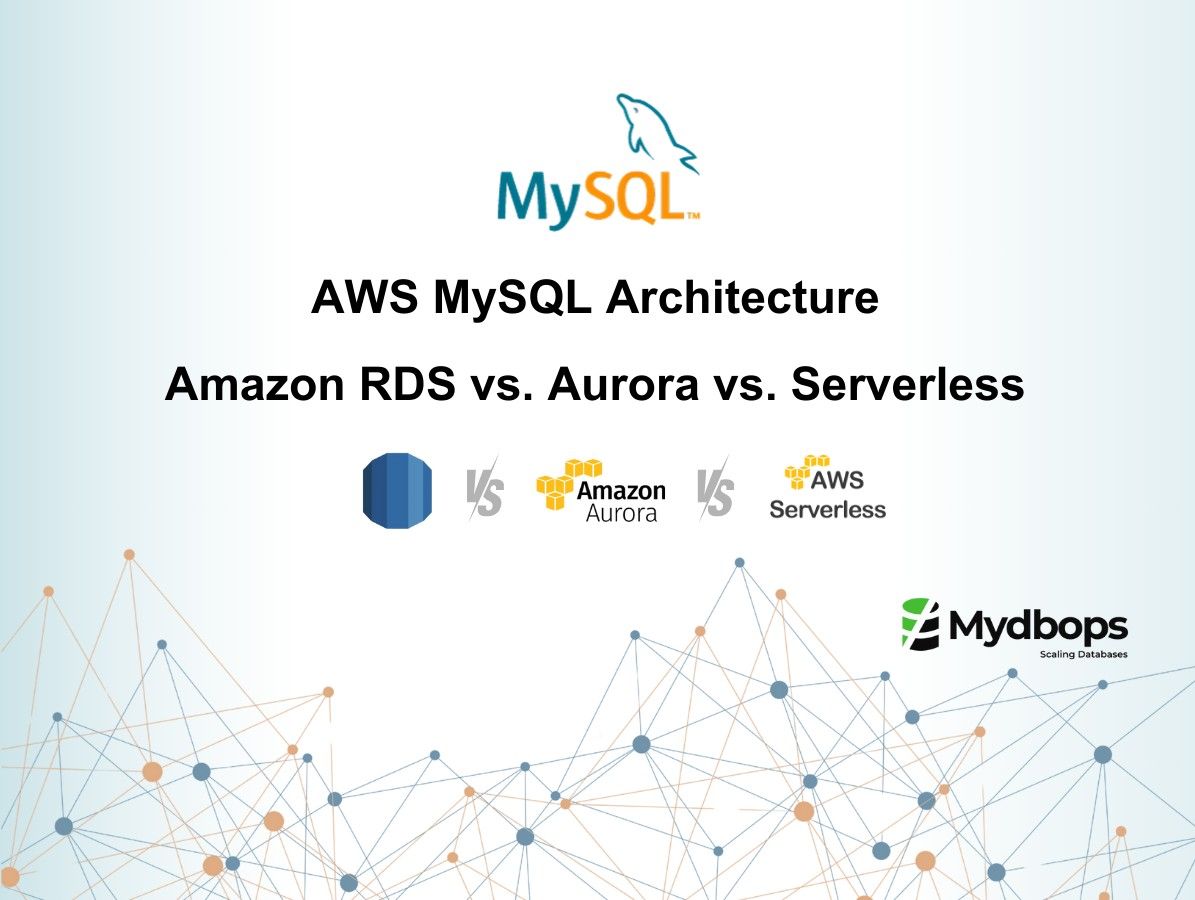



.svg)
